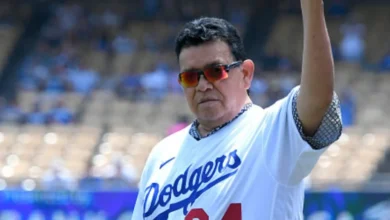Best Image Reverse Search: The Ultimate Guide to Finding Images Online

Best Image Reverse Search In the digital age, images are everywhere. We browse, share, and create them across multiple platforms every day. However, sometimes we need to trace the origin of an image or find similar images to what we have. This is where an image reverse search comes in handy. Whether you are a content creator, researcher, or simply curious about an image, using a reverse image search tool can help you find the source or context of any image.
In this article, we will dive deep into the world of reverse image search, explain what it is, how it works, and the top tools available to help you with it. We’ll also explore the different ways reverse image search can benefit you, whether for verifying authenticity, finding similar images, or even tracking down a stolen image.
What Is Reverse Image Search and How Does It Work?
Before we dive into the best reverse image search tools, let’s understand what this technology is and how it works. Reverse image search is exactly what it sounds like – instead of searching with text, you search using an image. This technology allows you to upload an image or provide an image URL, and the search engine will find other instances of the image online or similar images from various sources.
When you perform a reverse image search, the search engine uses algorithms to analyze the image and identify its unique features, such as shape, color, patterns, and other key attributes. It then compares these features to a vast database of images available online. If it finds a match, it will display the source and related results.
There are two main types of reverse image searches:
- Exact Match: The search engine finds an identical match of the image.
- Similar Match: The search engine finds images that are similar in content or visual features to the image you uploaded.
Now that we have a basic understanding, let’s move forward and explore the best reverse image search tools that are currently available.
Top Reverse Image Search Tools
There are several reverse image search tools available online, and each has its own set of features and advantages. Let’s look at some of the best tools to help you find the source of an image or find similar images.
Google Images Reverse Search
Google Images is one of the most well-known tools for reverse image searching. It allows you to upload an image or simply paste an image URL into the search bar. From there, it will scan its vast database and show you all the results related to that image.
To perform a reverse image search using Google Images:
- Go to the Google Images.
- Click on the camera icon in the search bar.
- You can either paste the image URL or upload an image from your device.
- Google will then show you visually similar images, websites where the image appears, and sometimes even provide details about the image’s source.
Google’s reverse image search is highly accurate because of its massive database, and it’s free to use, making it the go-to option for many users.
TinEye Reverse Image Search
TinEye is another powerful reverse image search tool that works similarly to Google Images. It has a huge database of indexed images and is widely regarded for its efficiency. TinEye’s search engine uses image recognition to find exact matches and provide detailed results.
To perform a reverse image search with TinEye:
- Visit the TinEye website.
- Upload an image or enter the image URL.
- TinEye will provide you with search results showing where the image appears online.
One of TinEye’s standout features is its ability to find exact matches. It’s also equipped with a variety of filters that can help you narrow down your search. For example, you can filter results based on image size or image type. While it may not have the same database size as Google Images, TinEye is particularly strong in finding exact matches.
Yandex Reverse Image Search
Yandex is a popular search engine in Russia and offers a reverse image search feature that is highly accurate and reliable. It operates similarly to Google and TinEye, allowing you to upload an image or provide an image URL for a search.
To use Yandex for reverse image searching:
- Visit Yandex Images.
- Click on the camera icon in the search bar.
- Upload an image or paste the image URL.
- Yandex will return results showing where the image appears and similar images.
What sets Yandex apart is its ability to identify more detailed features of the image, including identifying faces in the image and offering specific results based on that. It’s an excellent tool for searching images online, especially if you’re looking for more precision.
Bing Visual Search
Bing, Microsoft’s search engine, also offers a reverse image search tool. Bing Visual Search allows you to search by uploading an image or pasting an image URL, just like the other tools. However, what sets Bing apart is its AI-driven technology, which can recognize a wide range of objects in images and provide you with relevant results.
To perform a reverse image search using Bing:
- Go to Bing.com.
- Click on the camera icon in the search bar.
- Upload your image or paste the image URL.
- Bing will return results with similar images, websites, and possible related content.
Bing’s Visual Search is not only great for finding similar images but also excels at identifying objects, products, and even landmarks. It’s a great choice for people looking for specific objects or trying to identify something from a photo.
Reverse Image Search with Social Media
Sometimes you may want to perform a reverse image search specifically on social media platforms to track down a post or figure out where an image originated from. While not all social platforms have built-in reverse image search tools, there are ways to find images using social media platforms:
- Facebook: Facebook has an advanced photo recognition system, but it doesn’t allow for a full reverse image search in the traditional sense. You can, however, manually upload an image to a Google Image search to find similar images.
- Instagram: Similar to Facebook, Instagram doesn’t provide a built-in reverse image search feature, but you can use tools like Google Images to search for similar photos.
Social media reverse image searches can be a little trickier but are worth exploring when trying to find the origin of viral images or track down user-generated content.
Why Use Reverse Image Search?
Now that we know about the tools, let’s talk about why you should use reverse image search. Whether for practical purposes or curiosity, there are many scenarios where reverse image search is invaluable.
Verifying Image Authenticity
One of the most common reasons people use reverse image search is to verify the authenticity of an image. In the age of misinformation and digital manipulation, it’s important to know whether an image has been altered or is being presented in a misleading context. By performing a reverse image search, you can often trace the image back to its source, check for any discrepancies, and verify its authenticity.
Finding Image Sources
If you come across an image on the internet that you want to learn more about, a reverse image search can help you locate the source. Whether it’s an article, blog post, or website, you can quickly find where the image was first published. This is particularly useful for journalists, researchers, and content creators who need to credit the correct source of an image.
Discovering Similar Images
Sometimes, you may be looking for images similar to the ones you already have. Reverse image search is perfect for discovering visually similar images, whether for design inspiration, market research, or even just out of curiosity. Many reverse image search engines allow you to find images that share similar colors, objects, or styles, helping you broaden your search.
Preventing Image Theft
For photographers, digital artists, and content creators, reverse image search is a useful tool for tracking down instances where your images have been used without permission. By regularly checking your images, you can identify unauthorized uses and take the necessary steps to protect your work. Some tools even allow you to set up alerts for when your image is found online.
Identifying Products and Objects
Reverse image search is also a handy tool for identifying products and objects. If you see something in a photo but don’t know what it is, simply upload the image to a reverse image search engine, and it may provide information about the product, such as where to buy it or its brand. This feature is particularly useful for e-commerce and retail purposes.

Tips for a More Effective Reverse Image Search
Now that you know how to use reverse image search and why it’s beneficial, here are some tips to make your searches more effective.
Use High-Quality Images
Reverse image search works best when you upload high-quality images. Clear, high-resolution photos will yield the best results because the algorithms can detect more features and details. Avoid using blurry or low-quality images as they may not be recognized accurately.
Crop the Image for Specific Results
If you’re looking for specific details in an image, try cropping the image to focus on the part you’re interested in. This can help you refine your search and get more relevant results.
Try Multiple Tools
Different reverse image search engines might yield different results. If you’re not satisfied with one tool’s results, try using another to see if you get a better match. Using multiple tools increases your chances of finding the exact image or source you’re looking for.
Be Patient
While reverse image search tools are fast, they may not always provide instant results. Sometimes, the algorithm needs time to process the image and match it with results from various sources. Be patient, and give the tool time to fetch results.
Use Filters
Many reverse image search tools provide filters that let you narrow down results based on factors like image size or format. These filters are helpful when you are
Best Image Reverse Search: The Ultimate Guide to Finding Images Online
In the digital age, images are everywhere. We browse, share, and create them across multiple platforms every day. However, sometimes we need to trace the origin of an image or find similar images to what we have. This is where an image reverse search comes in handy. Whether you are a content creator, researcher, or simply curious about an image, using a reverse image search tool can help you find the source or context of any image.
In this article, we will dive deep into the world of reverse image search, explain what it is, how it works, and the top tools available to help you with it. We’ll also explore the different ways reverse image search can benefit you, whether for verifying authenticity, finding similar images, or even tracking down a stolen image.
What Is Reverse Image Search and How Does It Work?
Before we dive into the best reverse image search tools, let’s understand what this technology is and how it works. Reverse image search is exactly what it sounds like – instead of searching with text, you search using an image. This technology allows you to upload an image or provide an image URL, and the search engine will find other instances of the image online or similar images from various sources.
When you perform a reverse image search, the search engine uses algorithms to analyze the image and identify its unique features, such as shape, color, patterns, and other key attributes. It then compares these features to a vast database of images available online. If it finds a match, it will display the source and related results.
There are two main types of reverse image searches:
- Exact Match: The search engine finds an identical match of the image.
- Similar Match: The search engine finds images that are similar in content or visual features to the image you uploaded.
Now that we have a basic understanding, let’s move forward and explore the best reverse image search tools that are currently available.
Top Reverse Image Search Tools
There are several reverse image search tools available online, and each has its own set of features and advantages. Let’s look at some of the best tools to help you find the source of an image or find similar images.
Google Images Reverse Search
Google Images is one of the most well-known tools for reverse image searching. It allows you to upload an image or simply paste an image URL into the search bar. From there, it will scan its vast database and show you all the results related to that image.
To perform a reverse image search using Google Images:
- Go to the Google Images.
- Click on the camera icon in the search bar.
- You can either paste the image URL or upload an image from your device.
- Google will then show you visually similar images, websites where the image appears, and sometimes even provide details about the image’s source.
Google’s reverse image search is highly accurate because of its massive database, and it’s free to use, making it the go-to option for many users.
TinEye Reverse Image Search
TinEye is another powerful reverse image search tool that works similarly to Google Images. It has a huge database of indexed images and is widely regarded for its efficiency. TinEye’s search engine uses image recognition to find exact matches and provide detailed results.
To perform a reverse image search with TinEye:
- Visit the TinEye website.
- Upload an image or enter the image URL.
- TinEye will provide you with search results showing where the image appears online.
One of TinEye’s standout features is its ability to find exact matches. It’s also equipped with a variety of filters that can help you narrow down your search. For example, you can filter results based on image size or image type. While it may not have the same database size as Google Images, TinEye is particularly strong in finding exact matches.
Yandex Reverse Image Search
Yandex is a popular search engine in Russia and offers a reverse image search feature that is highly accurate and reliable. It operates similarly to Google and TinEye, allowing you to upload an image or provide an image URL for a search.
To use Yandex for reverse image searching:
- Visit Yandex Images.
- Click on the camera icon in the search bar.
- Upload an image or paste the image URL.
- Yandex will return results showing where the image appears and similar images.
What sets Yandex apart is its ability to identify more detailed features of the image, including identifying faces in the image and offering specific results based on that. It’s an excellent tool for searching images online, especially if you’re looking for more precision.
Bing Visual Search
Bing, Microsoft’s search engine, also offers a reverse image search tool. Bing Visual Search allows you to search by uploading an image or pasting an image URL, just like the other tools. However, what sets Bing apart is its AI-driven technology, which can recognize a wide range of objects in images and provide you with relevant results.
To perform a reverse image search using Bing:
- Go to Bing.com.
- Click on the camera icon in the search bar.
- Upload your image or paste the image URL.
- Bing will return results with similar images, websites, and possible related content.
Bing’s Visual Search is not only great for finding similar images but also excels at identifying objects, products, and even landmarks. It’s a great choice for people looking for specific objects or trying to identify something from a photo.
Reverse Image Search with Social Media
Sometimes you may want to perform a reverse image search specifically on social media platforms to track down a post or figure out where an image originated from. While not all social platforms have built-in reverse image search tools, there are ways to find images using social media platforms:
- Facebook: Facebook has an advanced photo recognition system, but it doesn’t allow for a full reverse image search in the traditional sense. You can, however, manually upload an image to a Google Image search to find similar images.
- Instagram: Similar to Facebook, Instagram doesn’t provide a built-in reverse image search feature, but you can use tools like Google Images to search for similar photos.
Social media reverse image searches can be a little trickier but are worth exploring when trying to find the origin of viral images or track down user-generated content.
Why Use Reverse Image Search?
Now that we know about the tools, let’s talk about why you should use reverse image search. Whether for practical purposes or curiosity, there are many scenarios where reverse image search is invaluable.
Verifying Image Authenticity
One of the most common reasons people use reverse image search is to verify the authenticity of an image. In the age of misinformation and digital manipulation, it’s important to know whether an image has been altered or is being presented in a misleading context. By performing a reverse image search, you can often trace the image back to its source, check for any discrepancies, and verify its authenticity.
Finding Image Sources
If you come across an image on the internet that you want to learn more about, a reverse image search can help you locate the source. Whether it’s an article, blog post, or website, you can quickly find where the image was first published. This is particularly useful for journalists, researchers, and content creators who need to credit the correct source of an image.
Discovering Similar Images
Sometimes, you may be looking for images similar to the ones you already have. Reverse image search is perfect for discovering visually similar images, whether for design inspiration, market research, or even just out of curiosity. Many reverse image search engines allow you to find images that share similar colors, objects, or styles, helping you broaden your search.
Preventing Image Theft
For photographers, digital artists, and content creators, reverse image search is a useful tool for tracking down instances where your images have been used without permission. By regularly checking your images, you can identify unauthorized uses and take the necessary steps to protect your work. Some tools even allow you to set up alerts for when your image is found online.
Identifying Products and Objects
Reverse image search is also a handy tool for identifying products and objects. If you see something in a photo but don’t know what it is, simply upload the image to a reverse image search engine, and it may provide information about the product, such as where to buy it or its brand. This feature is particularly useful for e-commerce and retail purposes.
Tips for a More Effective Reverse Image Search
Now that you know how to use reverse image search and why it’s beneficial, here are some tips to make your searches more effective.
Use High-Quality Images
Reverse image search works best when you upload high-quality images. Clear, high-resolution photos will yield the best results because the algorithms can detect more features and details. Avoid using blurry or low-quality images as they may not be recognized accurately.
Crop the Image for Specific Results
If you’re looking for specific details in an image, try cropping the image to focus on the part you’re interested in. This can help you refine your search and get more relevant results.
Try Multiple Tools
Different reverse image search engines might yield different results. If you’re not satisfied with one tool’s results, try using another to see if you get a better match. Using multiple tools increases your chances of finding the exact image or source you’re looking for.
Be Patient
While reverse image search tools are fast, they may not always provide instant results. Sometimes, the algorithm needs time to process the image and match it with results from various sources. Be patient, and give the tool time to fetch results.
Use Filters
Many reverse image search tools provide filters that let you narrow down results based on factors like image size or format. These filters are helpful when you are